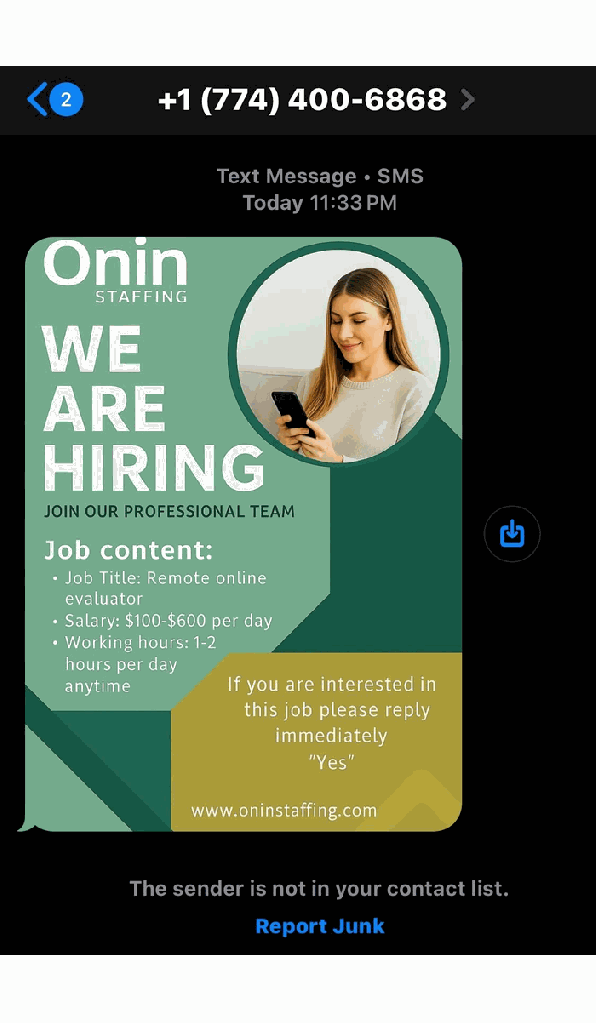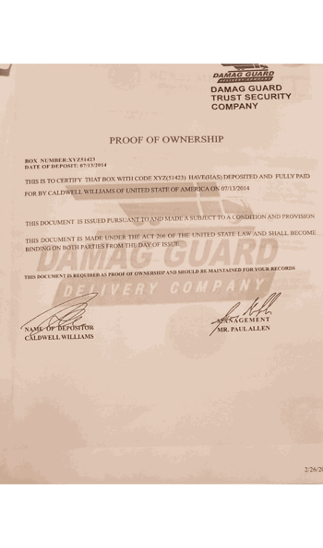Apple has released security updates for iPhones, iPads, Apple Watches, Apple TVs, and Macs as well as for Safari, and Xcode to fix dozens of vulnerabilities which could give cybercriminals access to sensitive data.
How to update your devices
How to update your iPhone or iPad
For iOS and iPadOS users, you can check if you’re using the latest software version, go to Settings > General > Software Update. It’s also worth turning on Automatic Updates if you haven’t already. You can do that on the same screen.

How to update macOS on any version
To update macOS on any supported Mac, use the Software Update feature, which Apple designed to work consistently across all recent versions. Here are the steps:
- Click the Apple menu in the upper-left corner of your screen.
- Choose System Settings (or System Preferences on older versions).
- Select General in the sidebar, then click Software Update on the right. On older macOS, just look for Software Update directly.
- Your Mac will check for updates automatically. If updates are available, click Update Now (or Upgrade Now for major new versions) and follow the on-screen instructions. Before you upgrade to macOS Tahoe 26, please read these instructions.
- Enter your administrator password if prompted, then let your Mac finish the update (it might need to restart during this process).
- Make sure your Mac stays plugged in and connected to the internet until the update is done.
How to update Apple Watch
- Ensure your iPhone is paired with your Apple Watch and connected to Wi-Fi.
- Keep your Apple Watch on its charger and close to your iPhone.
- Open the Watch app on your iPhone.
- Tap General > Software Update.
- If an update appears, tap Download and Install.
- Enter your iPhone passcode or Apple ID password if prompted.
Your Apple Watch will automatically restart during the update process. Make sure it remains near your iPhone and on charge until the update completes.
How to update Apple TV
- Turn on your Apple TV and make sure it’s connected to the internet.
- Open the Settings app on Apple TV.
- Navigate to System > Software Updates.
- Select Update Software.
- If an update appears, select Download and Install.
The Apple TV will download the update and restart as needed. Keep your device connected to power and Wi-Fi until the process finishes.
Updates for your particular device
Apple has today released version 26 for all its software platforms. This new version brings in a new “Liquid Glass” design, expanded Apple Intelligence, and new features. You can choose to update to that version, or just update to fix the vulnerabilities:
| iOS 26 and iPadOS 26 | iPhone 11 and later, iPad Pro 12.9-inch 3rd generation and later, iPad Pro 11-inch 1st generation and later, iPad Air 3rd generation and later, iPad 8th generation and later, and iPad mini 5th generation and later |
| iOS 18.7 and iPadOS 18.7 | iPhone XS and later, iPad Pro 13-inch, iPad Pro 12.9-inch 3rd generation and later, iPad Pro 11-inch 1st generation and later, iPad Air 3rd generation and later, iPad 7th generation and later, and iPad mini 5th generation and later |
| iOS 16.7.12 and iPadOS 16.7.12 | iPhone 8, iPhone 8 Plus, iPhone X, iPad 5th generation, iPad Pro 9.7-inch, and iPad Pro 12.9-inch 1st generation |
| iOS 15.8.5 and iPadOS 15.8.5 | iPhone 6s (all models), iPhone 7 (all models), iPhone SE (1st generation), iPad Air 2, iPad mini (4th generation), and iPod touch (7th generation) |
| macOS Tahoe 26 | Mac Studio (2022 and later), iMac (2020 and later), Mac Pro (2019 and later), Mac mini (2020 and later), MacBook Air with Apple silicon (2020 and later), MacBook Pro (16-inch, 2019), MacBook Pro (13-inch, 2020, Four Thunderbolt 3 ports), and MacBook Pro with Apple silicon (2020 and later) |
| macOS Sequoia 15.7 | macOS Sequoia |
| macOS Sonoma 14.8 | macOS Sonoma |
| tvOS 26 | Apple TV HD and Apple TV 4K (all models) |
| watchOS 26 | Apple Watch Series 6 and later |
| visionOS 26 | Apple Vision Pro |
| Safari 26 | macOS Sonoma and macOS Sequoia |
| Xcode 26 | macOS Sequoia 15.6 and later |
Technical details
Apple did not mention any actively exploited vulnerabilities, but there are two that we would like to highlight.
A vulnerability tracked as CVE-2025-43357 in Call History was found that could be used to fingerprint the user. Apple addressed this issue with improved redaction of sensitive information. This issue is fixed in macOS Tahoe 26, iOS 26, and iPadOS 26.
A vulnerability in the Safari browser tracked as CVE-2025-43327 where visiting a malicious website could lead to address bar spoofing. The issue was fixed by adding additional logic.
Address bar spoofing is a trick cybercriminals might use to make you believe you’re on a trusted website when in reality you’re not. Instead of showing the real address, attackers exploit browser flaws or use clever coding so the address bar displays something like login.bank.com even though you’re not on your bank’s site at all. This would allow the criminals to harvest your login credentials when you enter them on what is really their website.
We don’t just report on phone security—we provide it
Cybersecurity risks should never spread beyond a headline. Keep threats off your mobile devices by downloading Malwarebytes for iOS, and Malwarebytes for Android today.