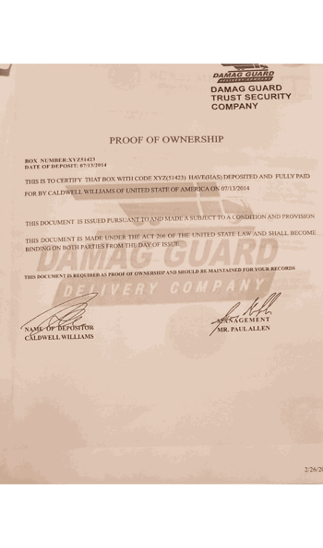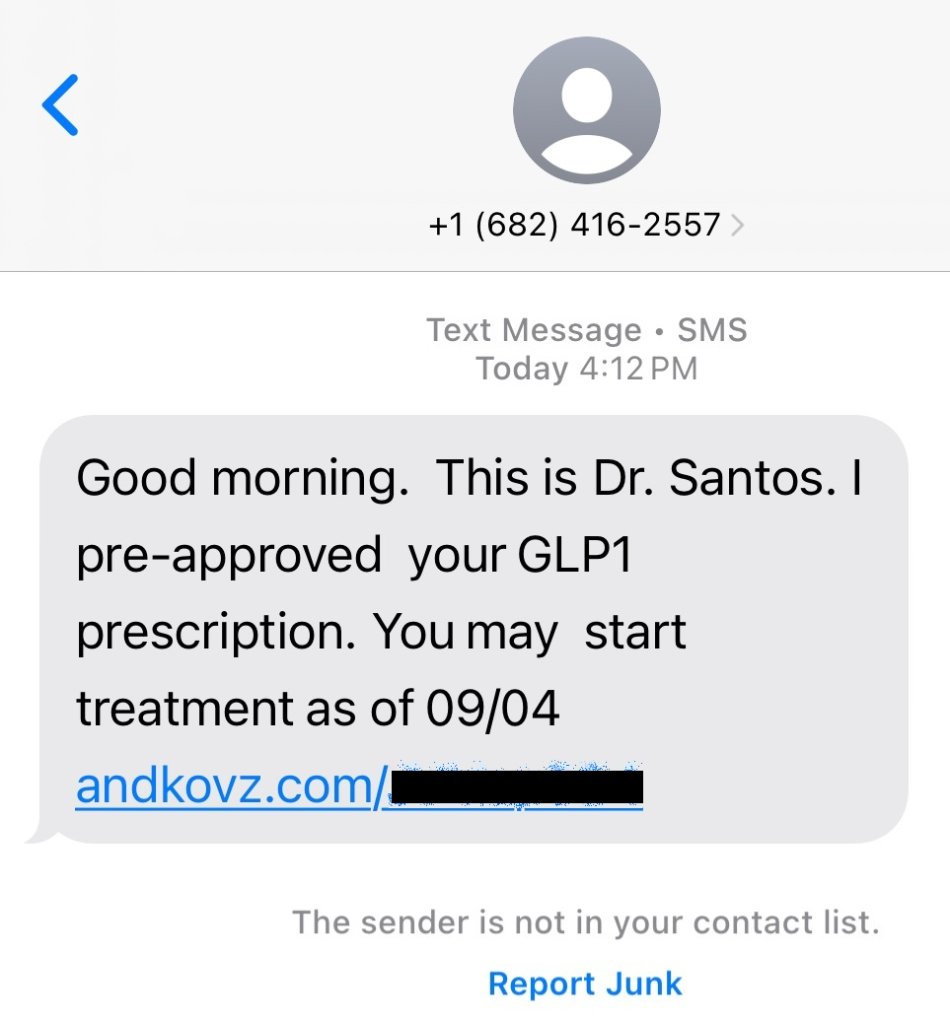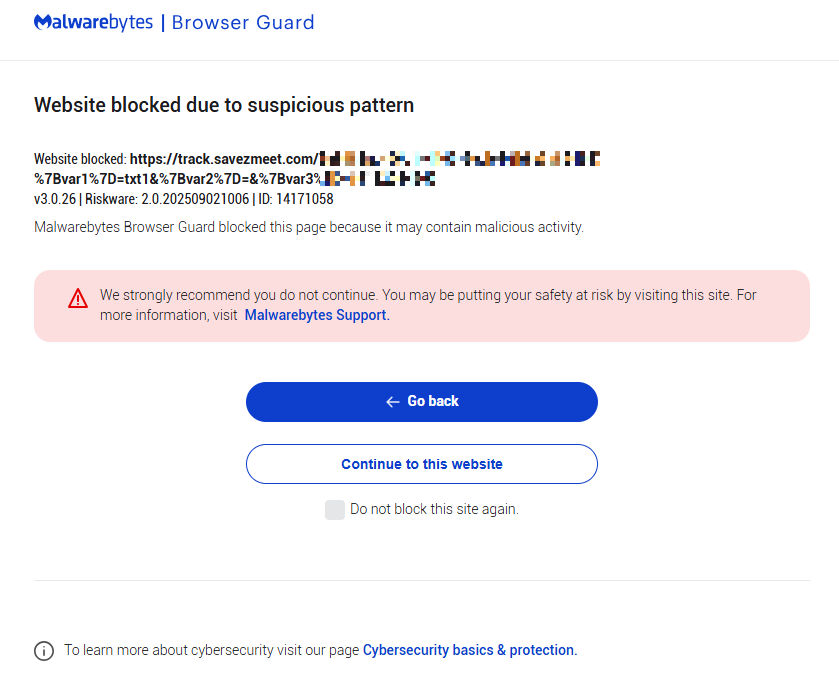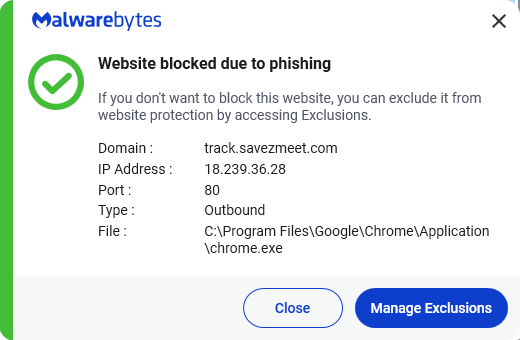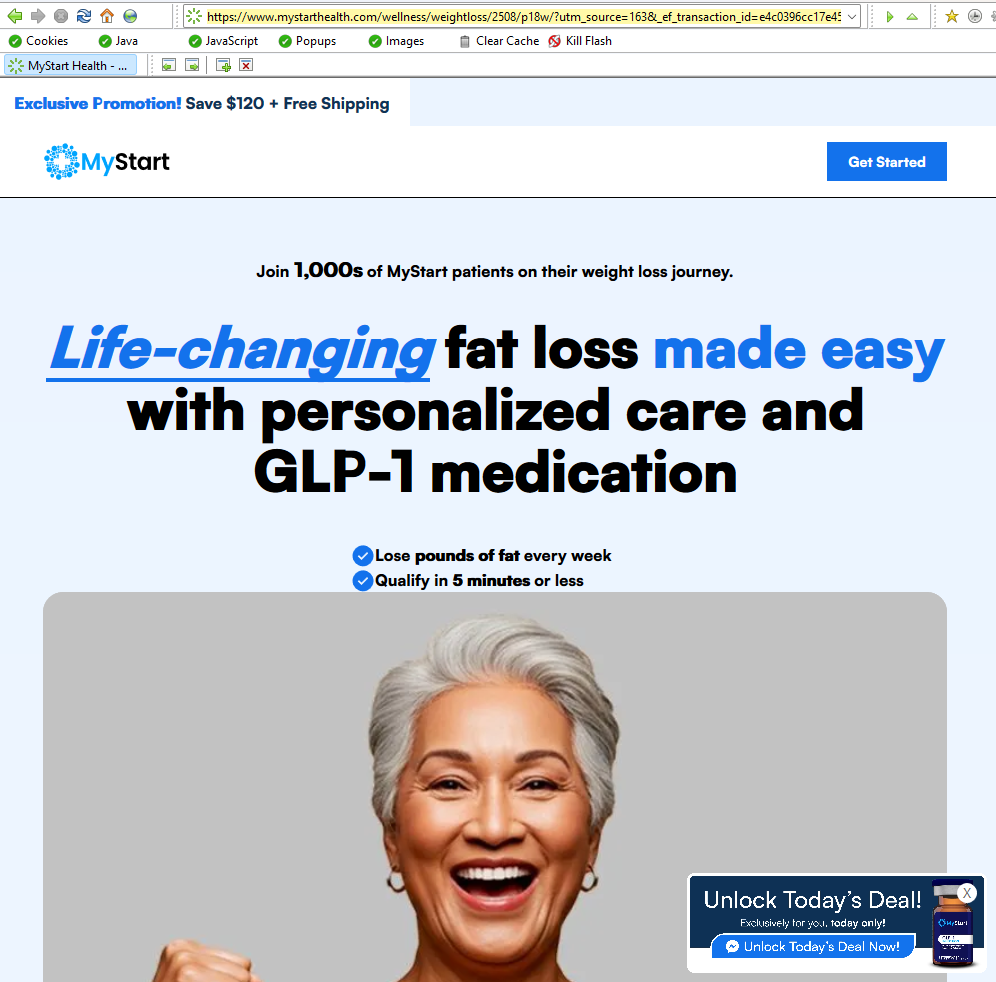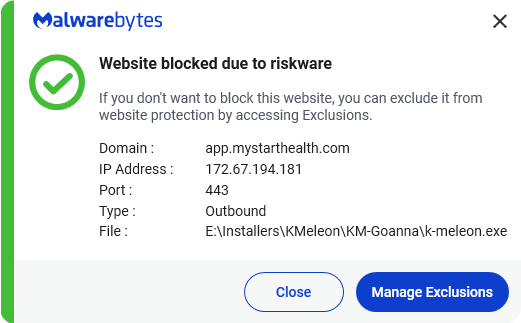Browsers like Chrome, Edge, and Firefox are our traditional gateway to the internet. But lately, we have seen a new generation of browsers emerge. These are AI-powered browsers or “agentic browsers”—which are not to be confused with your regular browsers that have just AI-powered plugins bolted on.
It might be better not to compare them to traditional browsers but look at them as personal assistants that perform online tasks for you. Embedded within the browser with no additional downloads needed, these assistants can download, summarize, automate tasks, or even make decisions on your behalf.
Which AI browsers are out there?
AI browsers are on the way. While I realize that this list will age quickly and probably badly, this is what is popular at the time of writing. These all have their specialties and weaknesses.
- Dia browser: An AI-first browser where the URL bar doubles as a chat interface with the AI. It summarizes tabs, drafts text in your style, helps with shopping, and automates multi-step tasks without coding. It’s currently in beta and only available for Apple macOS 14+ with M1 chips or later and specifically designed for research, writing, and automation.
- Fellou: Called the first agentic browser, it automates workflows like deep research, report generation, and multi-step web tasks, acting proactively rather than just reactively helping you browse. It’s very useful for researchers and reporters.
- Comet: Developed by Perplexity.ai, Comet is a Chromium-based standalone AI browser. Comet treats browsing as a conversation, answering questions about pages, comparing content, and automating tasks like shopping or bookings. It aims to reduce tab overload and supports integration with apps like Gmail and Google Calendar.
- Sigma browser: Privacy-conscious with end-to-end encryption. It combines AI tools for conversational assistance, summarization, and content generation, with features like ad-blocking and phishing protection.
- Opera Neon: More experimental or niche, focused on AI-assisted tab management, workflows, and creative file management. Compared to the other browsers on this list, its AI features are limited.
These browsers offer various mixes of AI that can chat with you, automate tasks, summarize content, or organize your workflow better than traditional browsers ever could.
For those interested in a more technical evaluation, you can have a look at Mind2Web, which is a dataset for developing and evaluating generalist agents for the web that can follow language instructions to complete complex tasks on any website.
How are agentic browsers different from regular browsers?
Regular browsers mostly just show you websites. You determine what to search for, where to navigate, what links to click, and maybe choose what extensions to download for added features. AI browsers embed AI agents directly into this experience:
- Conversational interface: Instead of just searching or typing URLs, you can talk or type natural language commands to the browser. For example, “Summarize these open tabs,” or “Add this product to my cart.”
- Task automation: They don’t just assist, they act autonomously to execute complex multi-step tasks across sites—booking flights, researching topics, compiling reports, or managing your tabs.
- Context awareness: AI browsers remember what you’re looking at in tabs or open apps and can synthesize information across them, providing a kind of continuous memory that helps cut through the clutter.
- Built-in privacy and security features: Some integrate robust encryption, ad blockers, and phishing protection aligned with their AI capabilities.
- Integrated AI tools: Text generation, summarization, translation, and workflow management are part of the browser, not separate plugins.
This means less manual juggling, fewer tabs, and a more proactive digital assistant built into the browser itself.
Are AI browsers safe to use?
With great AI power comes great responsibility, and risk. So, it’s important to consider the security and privacy implications if you decide to start using an AI browser and when to decide which one.
There are certain security wins. AI browsers tend to integrate anti-phishing tools, malware blocking, and sandboxing, sometimes surpassing traditional browsers in protecting users against web threats. For example, Sigma’s AI browser employs end-to-end encryption and compliance with global data regulations.
However, due to their advanced AI functionality and sometimes early-stage software status, AI browsers can be more complex and still evolving, which may introduce vulnerabilities or bugs. Some are invite-only or in beta, which limits exposure but also reduces maturity.
Privacy is another key concern. Many AI browsers process your data locally or encrypt it to protect user information, but some features may still require cloud-based AI processing. This means your browsing context or personal information could be transmitted to third parties, depending on the browser’s architecture and privacy policy. And, as browsing activity is key to many of the browser’s AI features, a user’s visited web sites—and perhaps even the words displayed on those websites—could be read and processed, even in a limited way, by the browser.
Consumers should carefully review each AI browser’s privacy documentation and look for features like local data encryption, minimal data logging, user consent for data sharing, and transparency about AI data usage.
As a result, choosing AI browsers from trusted developers with transparent privacy policies is crucial, especially if you let them handle sensitive information.
When are AI browsers useful, and when is it better to avoid them?
Given the early stages of development, we would recommend not using AI browsers, unless you understand what you’re doing and the risks involved.
When to use AI browsers:
- If productivity and automation in browsing are priorities, such as during deep research, writing, or complex workflows.
- When you want to cut down manual multitasking and tab overload with an AI that can help you summarize, fetch related information, and automate data processing.
- For creative projects that require AI assistance directly in the browsing environment.
- When privacy-centric options are selected and trusted.
When to avoid or be cautious:
- If you handle highly sensitive data—including workplace data—and the browser’s privacy stance is unclear.
- There will be concerns about early-stage software bugs or untested security.
- When minimalism, speed, control, and simplicity are preferred over complex AI-driven features.
- If your choice is limited it may be better to wait. Some AI browsers still focus on macOS or are limited to other platforms.
In essence, AI and agentic browsers are transformative tools meant to augment human browsing with AI intelligence but are best paired with an understanding of their platform maturity and privacy implications.
It is also good to understand that using them will come with a learning curve and that research into their vulnerabilities, although only scratching the surface has uncovered some serious security concerns. Specifically on how it’s possible to deliver prompt injection. Several researchers and security analysts have documented successful prompt injection methods targeting AI browsers and agentic browsing agents. Their reliance on dynamic content, tool execution, and user-provided data exposes AI browsers to a broad attack surface.
AI browsers are poised to redefine how we surf the web, blending browsing with intelligent assistance for a more productive and tailored experience. Like all new tech, choosing the right browser depends on balancing the promise of smart automation with careful security and privacy choices.
For cybersecurity-conscious users, experimenting with AI browsers like Sigma or Comet while keeping a standard browser for your day-to-day is a recommended strategy.
The future of web browsing is here. Browsers built on AI agents that think, act, and assist the user are available. But whether you and the current state of development are ready for it, is a decision only you can make.
Questions? Post them in the comments and I’ll add a FAQ section which answers those we know how.