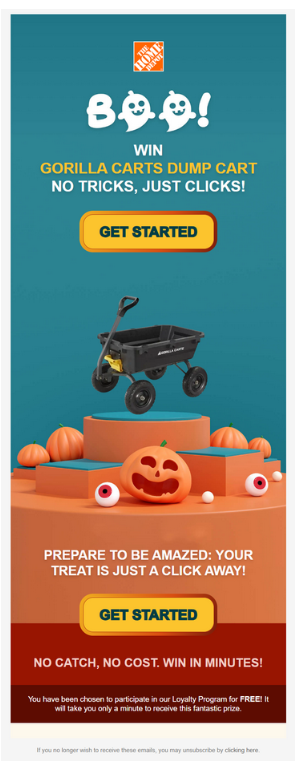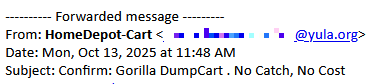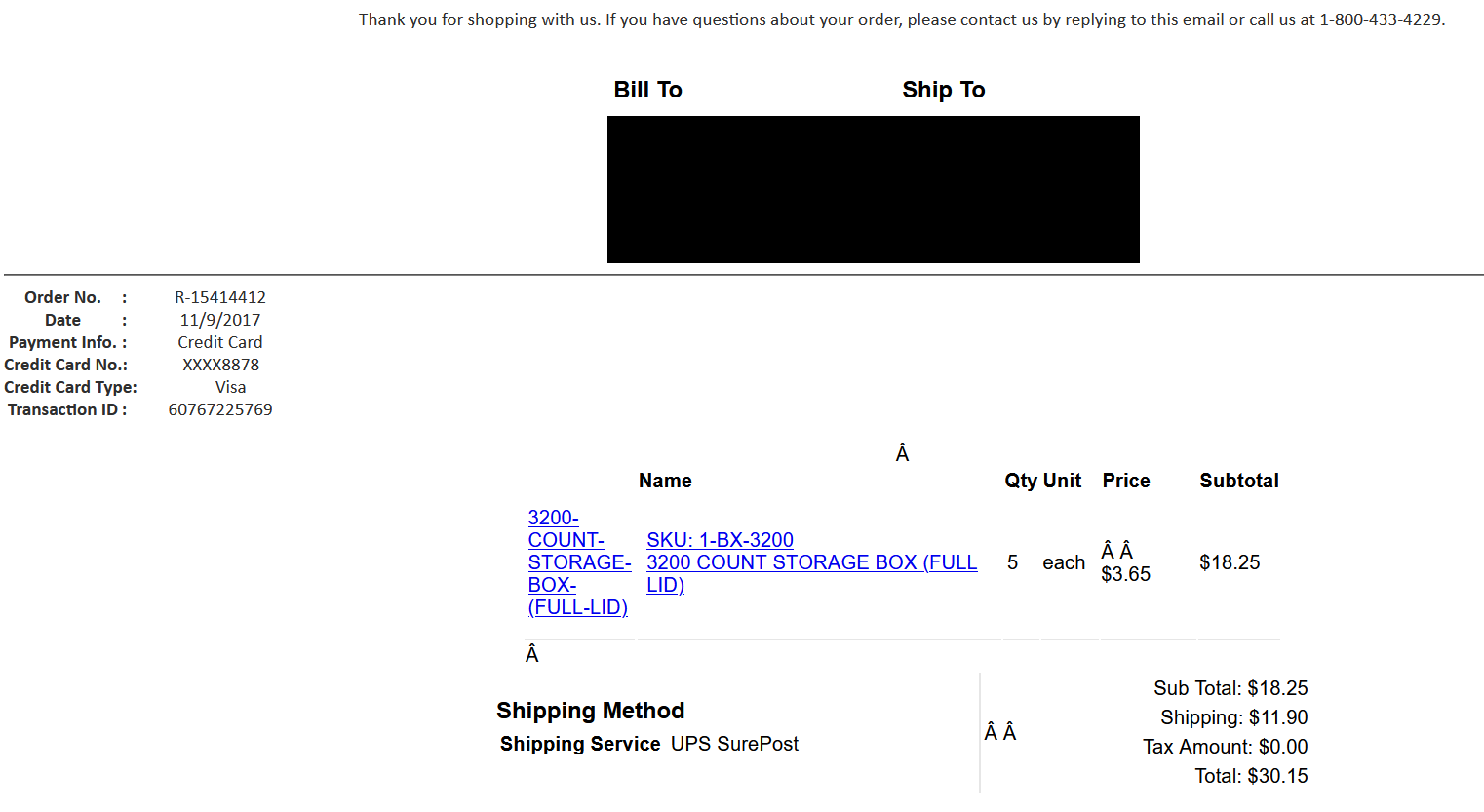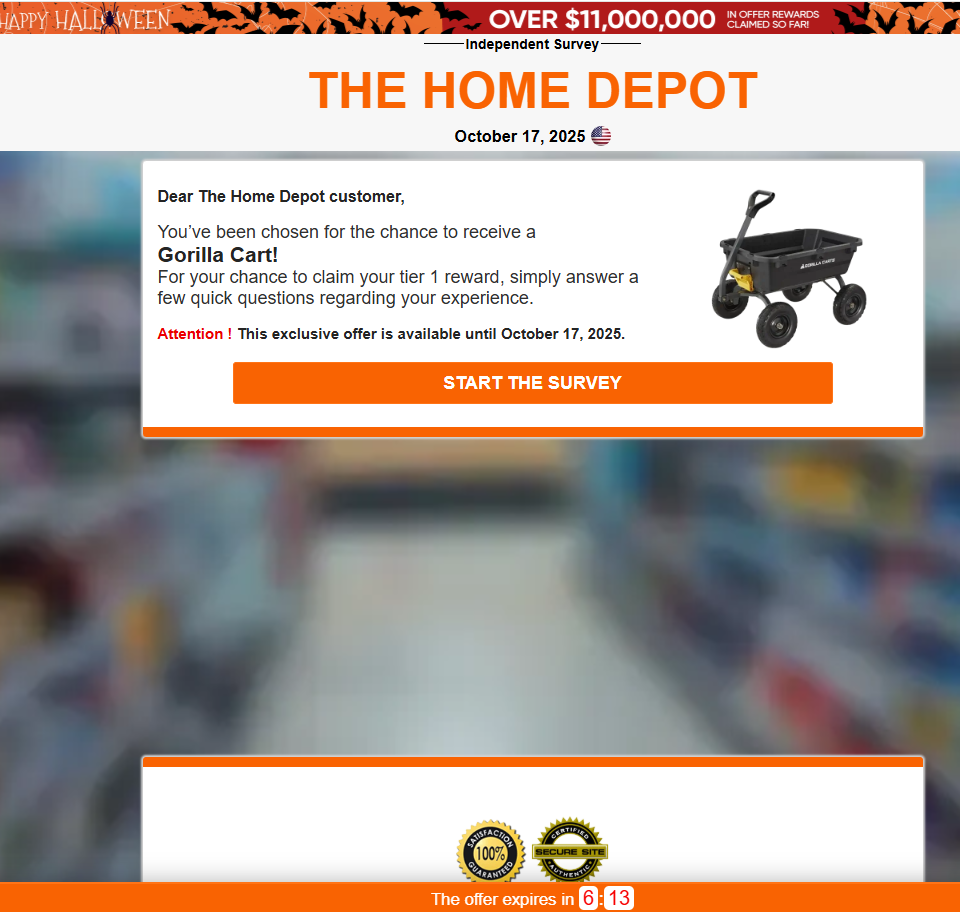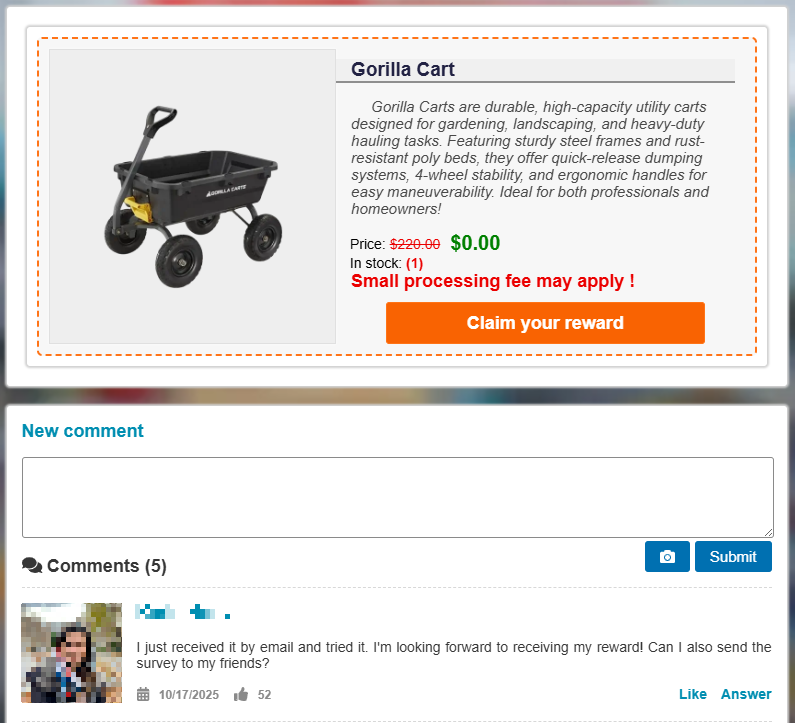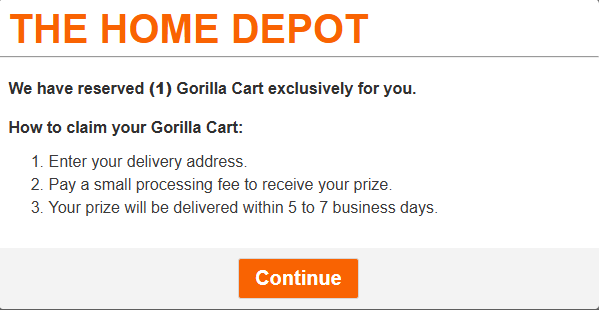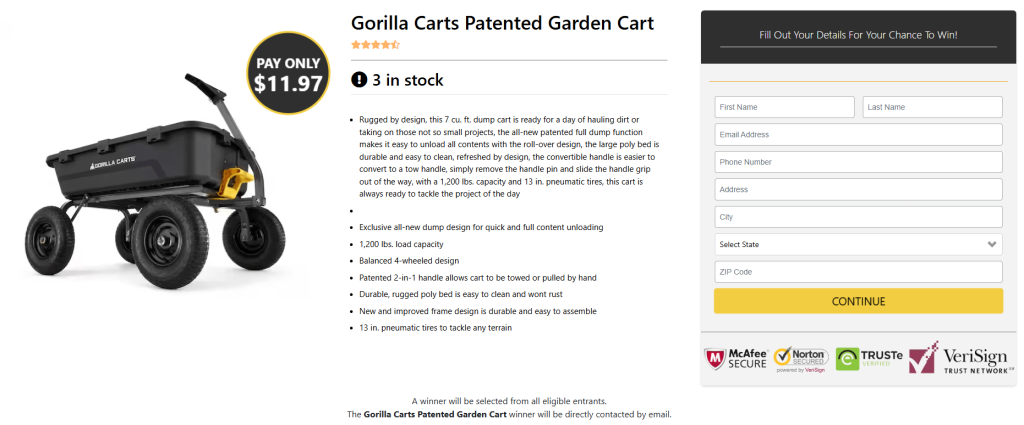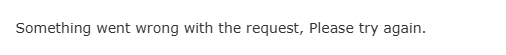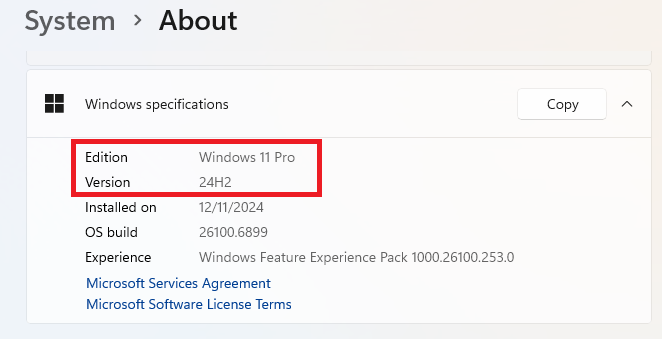Recent research by Socket’s Threat Research Team uncovered a massive, coordinated campaign flooding the Chrome Web Store with 131 spamware extensions. These add-ons hijack WhatsApp Web—the browser version of WhatsApp—to automate bulk messages and skirt anti-spam controls.
Spamware is software that automates the sending of unsolicited bulk messages—often for advertising, phishing, or even spreading malware—across email, messaging apps, or social media.
According to Socket, the extensions inject code directly into the WhatsApp Web site, running alongside its own scripts to automate bulk outreach and scheduling. This helps them bypass WhatsApp’s anti-spam controls.
The 131 extensions all share the same codebase, design patterns, and infrastructure. This is obviously a sign that something is off. If you’re proud of your product, why would you disguise it under dozens of aliases?
Some marketers use WhatsApp spamware to automate and scale up outbound campaigns, flooding users with unwanted promotional messages or links. The extensions promise to help them evade WhatsApp’s built-in limits, enabling large-volume outreach that would typically be blocked if attempted manually. These tools offer them a readily available spam infrastructure.
But having a spamware extension installed isn’t just a problem for others—it can also pose a direct risk to yourself:
- Privacy and security: These extensions inject code into web sessions, potentially exposing your messages and login data to third parties.
- Policy violations: Many of these extensions automate actions that can get your WhatsApp or Google account restricted or banned.
Many promotional sites for these extensions claim that Chrome Web Store inclusion means a rigorous audit and code review that guarantees privacy and safety. In reality, Chrome’s process is a policy compliance review, not a certification, and presenting it as an audit misleads buyers and creates a false sense of security.
That said, it’s still safer to download from the official Chrome Web Store than from random sites or direct file links. The store has reporting, review and takedown processes that most other sources lack.
The researchers reported the extensions to the Chrome security team and requested that the associated publisher accounts be suspended for policy-violating spamware.
Stay safe
- Check extension permissions.
- Avoid add-ons that “automate” messaging apps.
- Stick to reputable developers.
- If in doubt, remove suspicious extensions and scan your browser and device for threats.
We don’t just report on threats—we remove them
Cybersecurity risks should never spread beyond a headline. Keep threats off your devices by downloading Malwarebytes today.